Copy
Ask AI
import {
DynamicContextProvider,
FilterChain,
} from "@dynamic-labs/sdk-react-core";
import {
BitcoinIcon,
EthereumIcon,
FlowIcon,
SolanaIcon,
} from "@dynamic-labs/iconic";
const App = () => {
return (
<DynamicContextProvider
settings={{
environmentId: "env-id",
// Additional settings...
overrides: {
views: [
{
type: "wallet-list",
tabs: {
items: [
{
label: { text: "All chains" },
},
{
label: { icon: <EthereumIcon /> },
walletsFilter: FilterChain("EVM"),
recommendedWallets: [
{
walletKey: "phantomevm",
},
],
},
{
label: { icon: <SolanaIcon /> },
walletsFilter: FilterChain("SOL"),
},
{
label: { icon: <BitcoinIcon /> },
walletsFilter: FilterChain("BTC"),
},
{
label: { icon: <FlowIcon /> },
walletsFilter: FilterChain("FLOW"),
},
],
},
},
],
},
}}
></DynamicContextProvider>
);
};
| All chains tab selected | Ethereum selected |
|---|---|
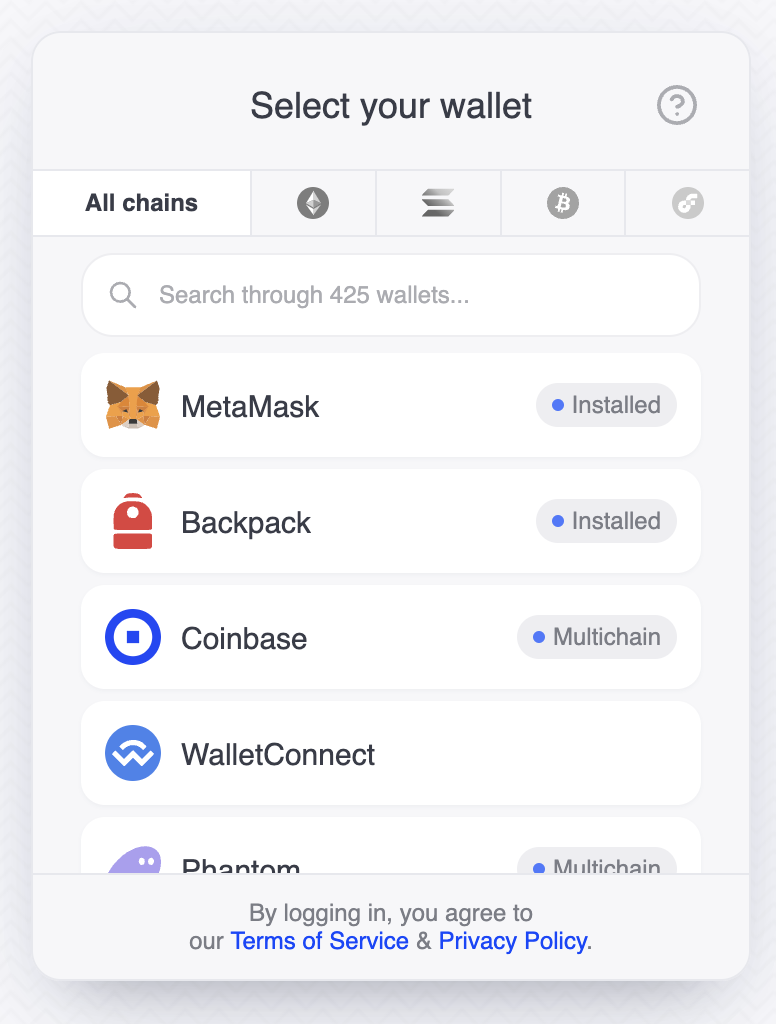 | 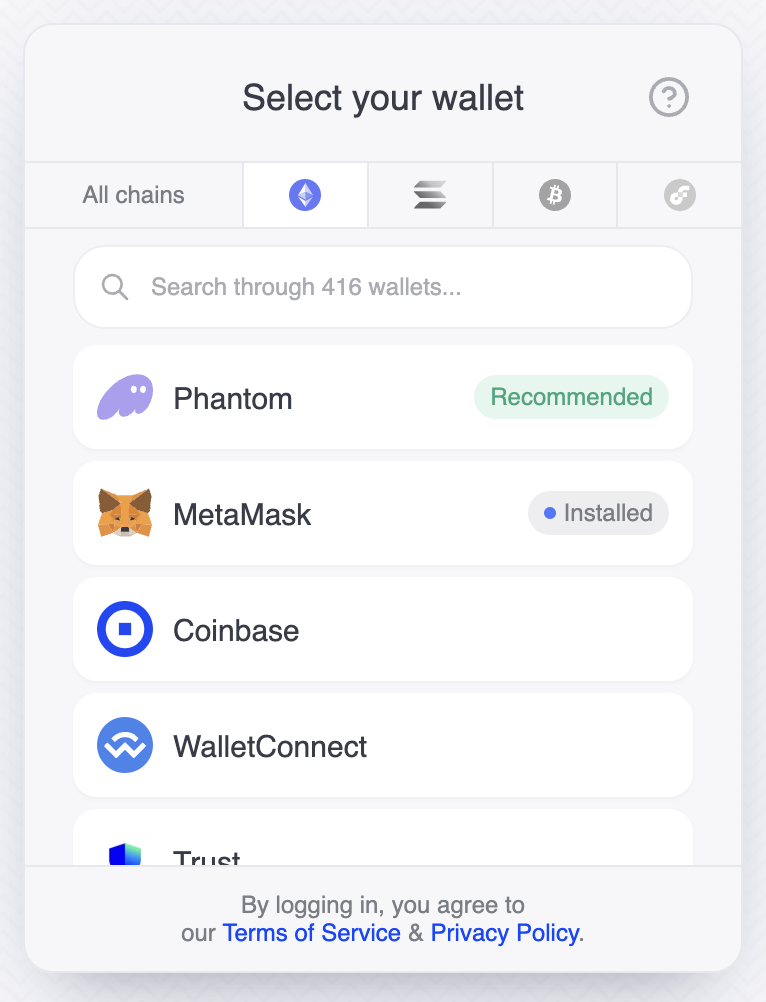 |
Copy
Ask AI
import React from "react";
import { useDynamicContext } from "@dynamic-labs/sdk-react-core";
/**
* Component for a button that opens the Ethereum tab by default.
*/
const ConnectWithEthereum: React.FC = () => {
const { setShowAuthFlow, setSelectedTabIndex } = useDynamicContext();
/**
* Handles the button click event by setting the default tab to Ethereum and showing the authentication flow.
*/
const onClickHandler = (): void => {
setSelectedTabIndex(1); // Set the selected tab index to 1, which corresponds to the Ethereum tab
setShowAuthFlow(true);
};
return <button onClick={onClickHandler}>Connect with Ethereum wallet</button>;
};
export default ConnectWithEthereum;