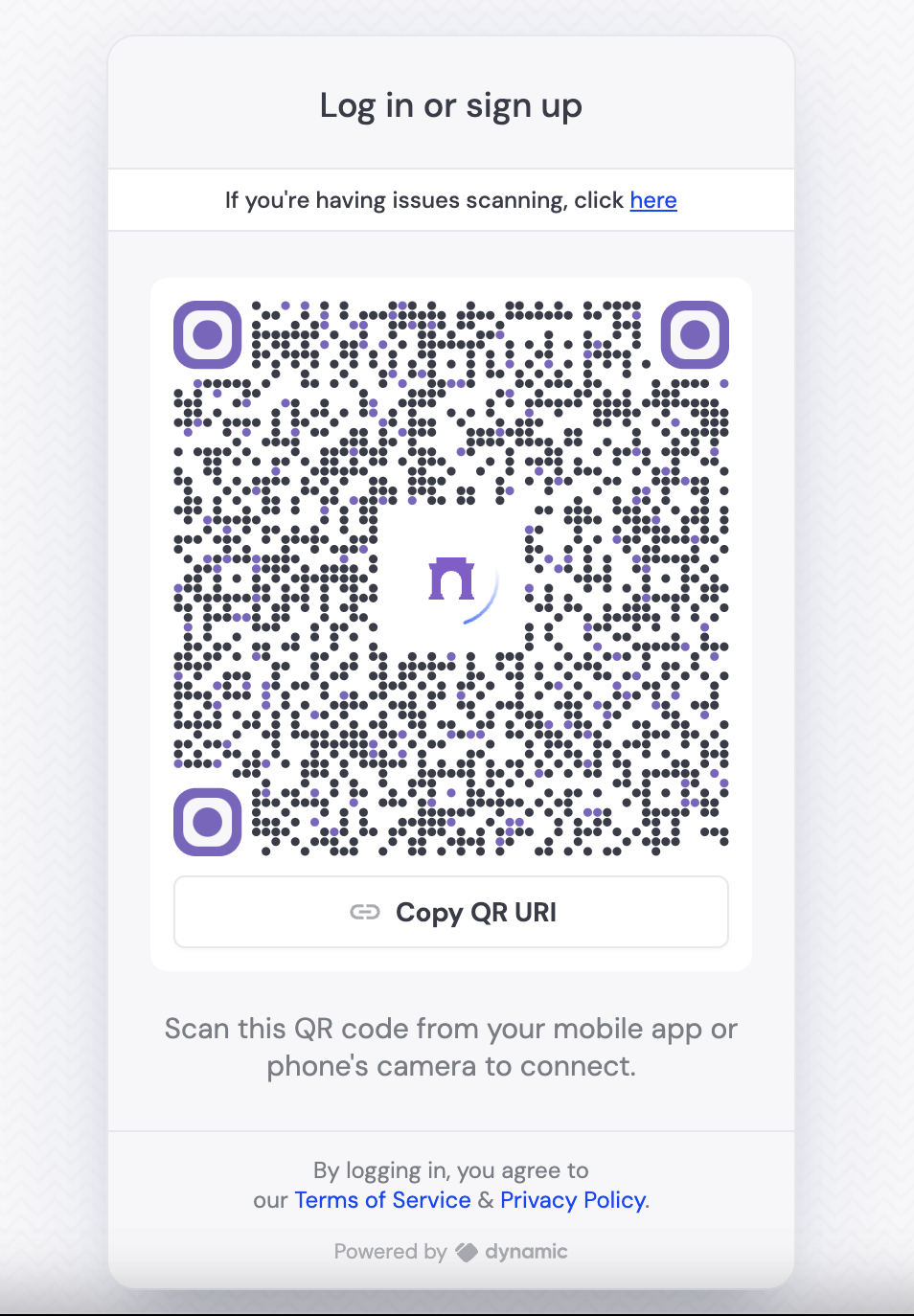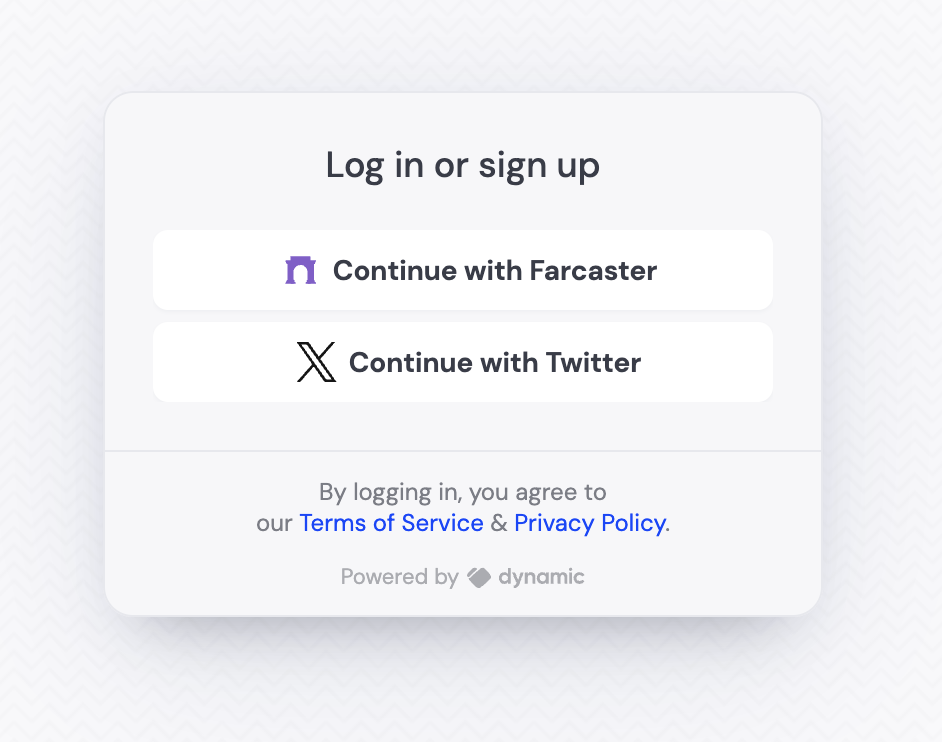Introduction
This tutorial will guide you through the process of enabling read-only access to Farcaster using the Dynamic SDK (if you need write access, see this guide). If you enable only social signup, and only Farcaster as a provider, the user will see the QR code immediately. If there are other providers enabled/other login methods, Farcaster will appear as a button, which will then open the QR code. Both UIs are shown below:- Farcaster only UI