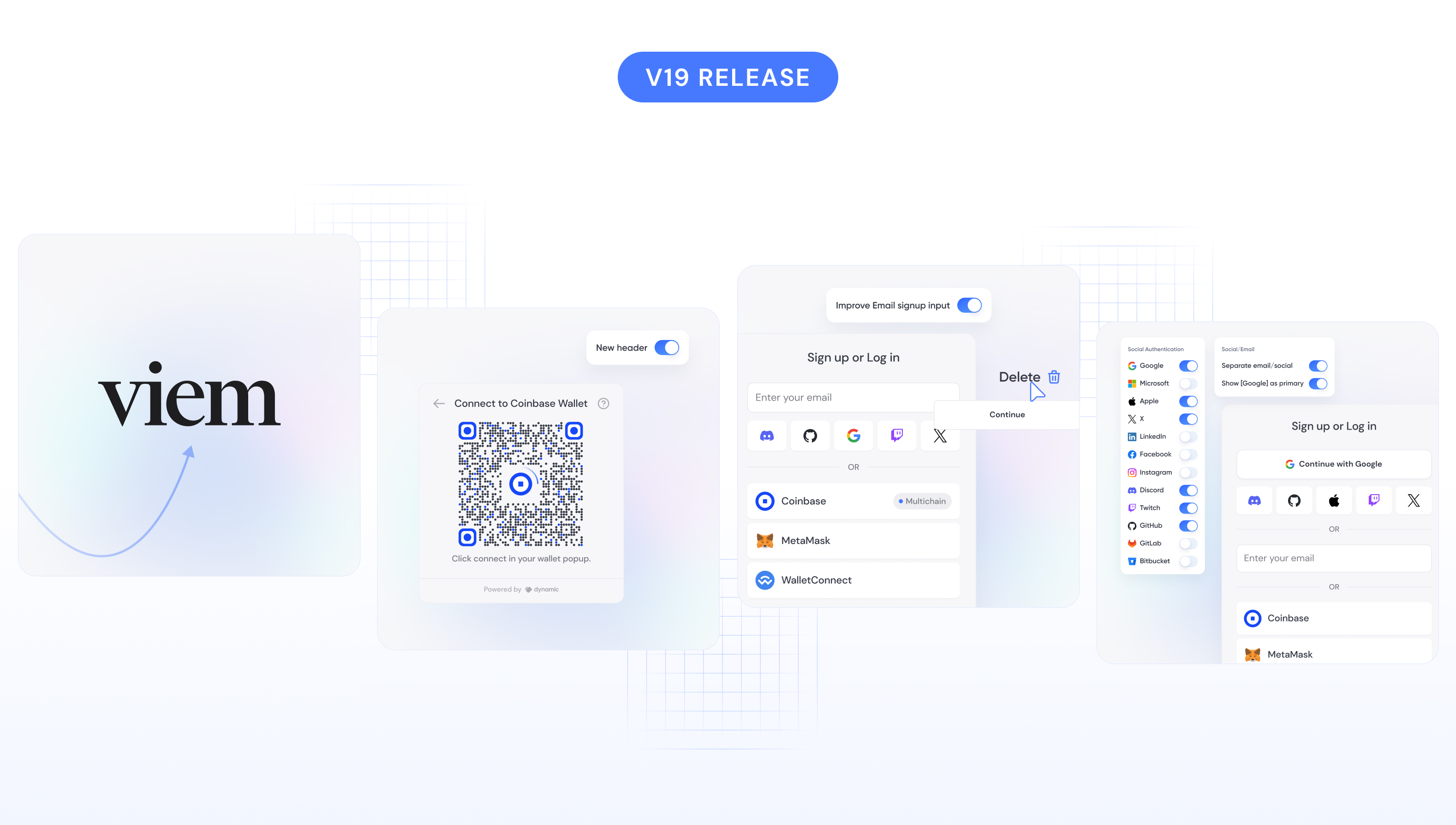
The upgrade guide for this release containing only implementation related
changes can be found here. As there a number of breaking
changes with this release, we recommend reviewing that guide along with this
one.
New features:
Embedded Wallets for all
We’ve added support for embedded wallets with Passkeys! Read about it here.Native Social Login/Signup!
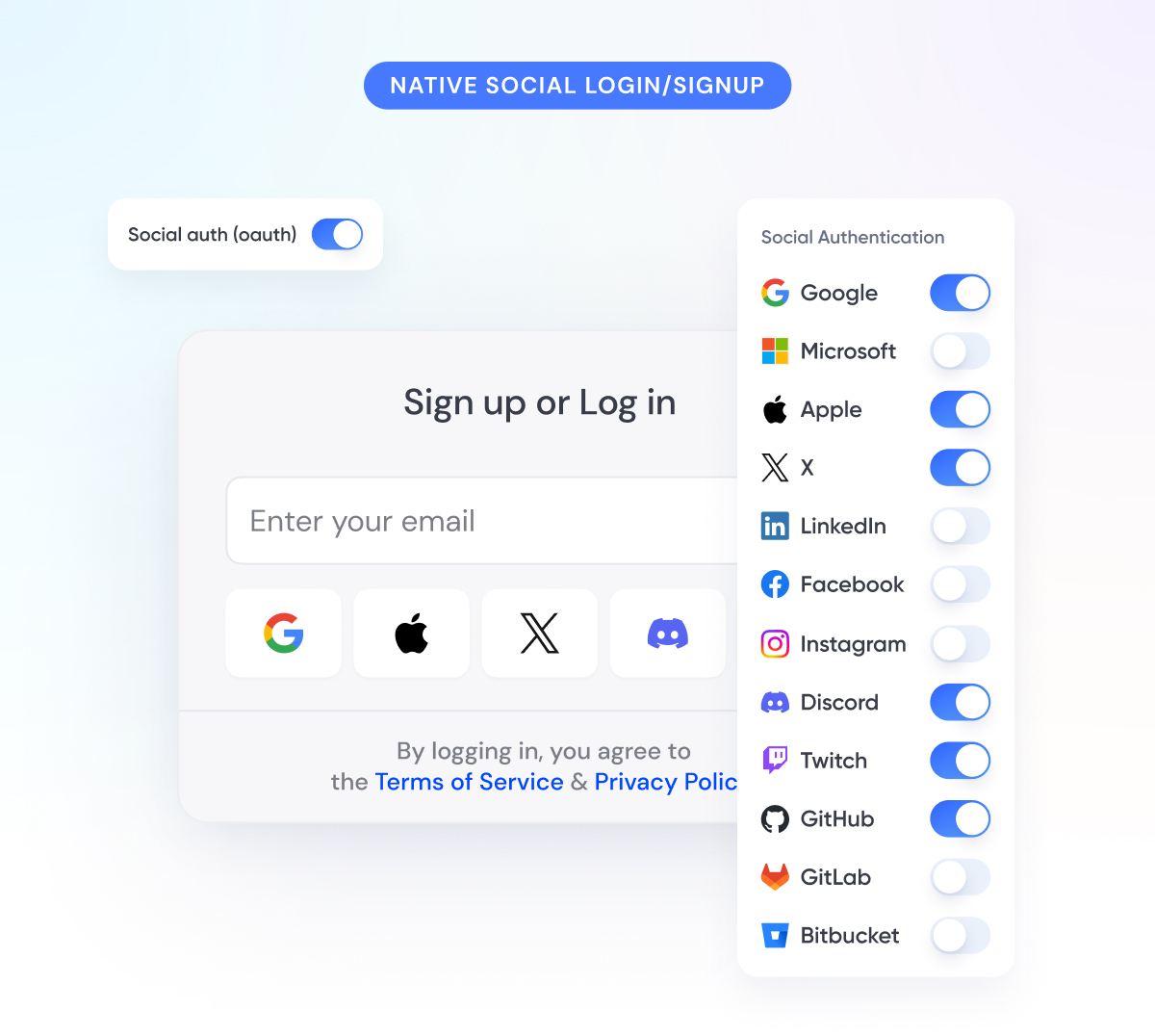
Email/Social Auth & Embedded Wallets section of the dashboard.
Optimised SDK
There are a number of changes to the SDK which you can read about in more detail in the upgrade guide. The main changes are:- Instead of using
@dynamic-labs/sdk-reactyou should now only use@dynamic-labs/sdk-react-coreand install only the WalletConnectors you need. When it comes to installing WalletConnectors, the package names have changed a little as well as what is included in each package. You can read more about that here.
sdk-react-corenow ships with Viem instead of Ethers by default. If you need to use Ethers, you can learn how to do that here.

